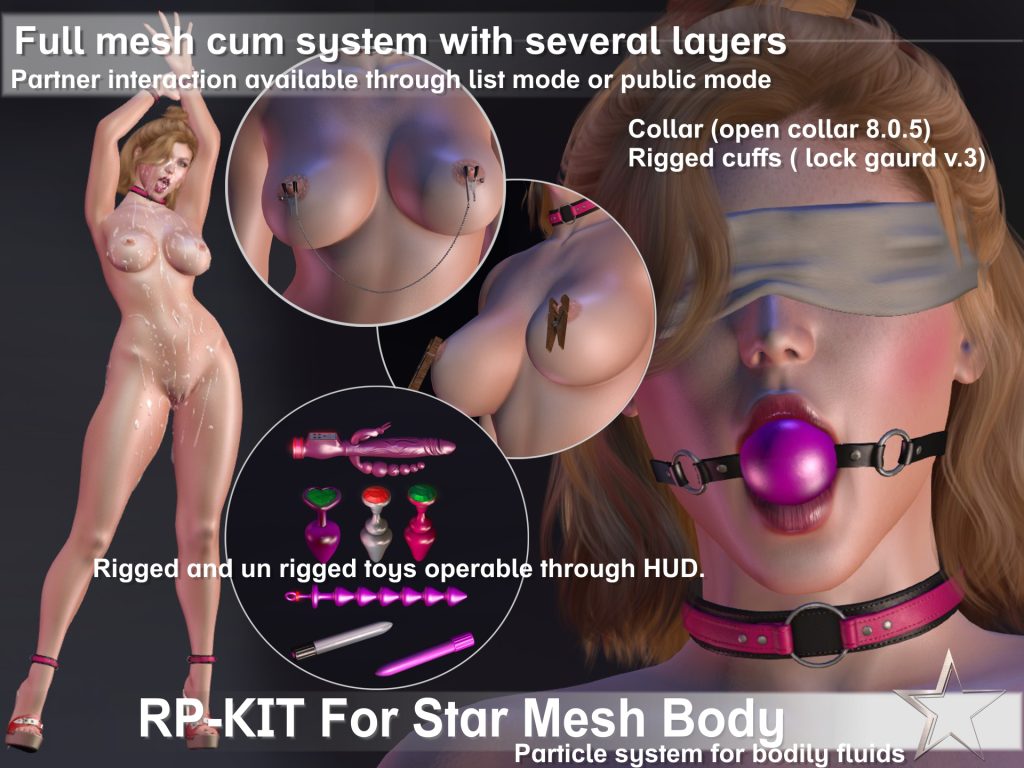Thank you so much for Purchasing SMB RP-KIT, We hope you will enjoy using this kit and we appreciate your feed back to improve our product further based on your suggestions.
**IMPORTANT**
The RP-Kit Uses RLV feature for the flexibility and ease of use, so it is important to use the RLV capable viewer with this Kit (for example FireStorm viewer). Plus you should have a folder “#RLV” in the root of your inventory. If that folder doesn’t exist then create that folder at the root of your inventory.
Installation is very simple if you are using RLV enabled viewer. Wear your installation HUD for the RP-KIT.
- Step 1. Click on the RLV check button, It will check for the RLV feature enabled on the viewer, The result will be shown on the local chat after a little while depending on the lag. If RLV is enabled it will show the RLV version otherwise it will ask you to enable the RLV feature. ( in firestorm viewer you can enable the RLV from the preferences –> Firestorm –> Allow Remote Scripted viewer controls (RLVa) )
- Step 2. Press “Check RLV Folders” button and it will scan the #RLV folder in your inventory and check for the previous installation to prevent duplications. The result will be shown in the local chat.
- Step 3. Create RP Kit Folder, Click this button to receive the Main Folder for the RP-KIT, accept item from the installation HUD. If the main folder already exists then it will be shown on the local chat.
- Step 4. Please click the “Install all RLV items” button. It will give you 19 items one by one, click accept for all the items to be installed. After receiving your RLV set up is complete. If some items have already been installed then installer will only give you the items that are missing from your inventory.
- Step 5. Click “RP-KIT HUD and Layers”, you will receive the Main HUD for the RP kit along with two body types layer. It will be installed in your inventory in a folder named “SMB_RP_KIT_Main_V_1.01” , you will find the user guide in this folder along with “RP-KIT_HUD_v_1.01”, wear the RP-KIT_HUD_v_1.01 hud and read the user guide for further information of how to use the hud.
For more information about RLV folders, watch our Youtube Video.
The RP Kit Add-on is designed to work seamlessly with the Star Mesh Body & HUD. The entire kit is designed to fit the Star Mesh Body & Heads perfectly.
There are additional items available in the RP Kit, you can install them if you wish so. However most of those items have been installed in your RLV folders by the above automatic setup. Clothes Pins, dildo and plugs are provided in non-rigged form as well so if you wish to install them you can install them through Clothes pin and dildo and plugs button. If you install the other additional items then after installation move those folders in the “SMB_RP_KIT_Main_V_1.01” for your convenience.
All included items are modifiable and copiable so you can edit and change the appearance of all the items as you desire.
The Conform Body addon can be purchased at the Star Mesh Body Main Store along with the Star Mesh Body system.
- ✯ In-world Visit Now!